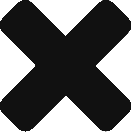Below are definitions of the various terms that you will see used throughout the Wiki, as well as in our day to day interactions in the office. They are broken up into 3 sections:
- Everyday Terms
- Types of Transactions
- Transaction Statuses
Everyday Terms
[-]
- Auto-deposit
- E-transfer that has been sent in and was automatically deposited into the recipient's bank account without the need for a password. Most of the funds that we receive for ETI transactions are accepted via auto-deposit.
- Automatch
- Deposits that were successfully applied to a transaction by the system, and did not require a manual review to determine if the funds could be applied or would need to be returned.
- End Users/Players/Users
- Individual initiating the transaction on the merchant’s website.
- Interac Reference Number
- Case sensitive, alphanumerical, contains 8 characters and starts with CA******. When an amount has been successfully deposited, by the end user they are provided with a unique Interac Reference Number. These are provided to both the sender and recipient by Interac, and not Gigadat.
- Manual
- E-transfer that has been sent in and requires a password to be used in order to be accepted into the recipient's bank account. Not all banks support autodeposit, such as Desjardins. In order for us to successfully accept a manual e-transfer, the user is provided a password that our automation can access and use to successfully accept the end user's funds.
- Merchant
- Representative of the websites where end-users could initiate transaction.
- Return
- When an amount is being sent back to the user because it either could not found on the portal, an orphan, or was rejected by the merchant due to their restrictions/blocking options. Not to be confused with Refund.
- Tracking ID
- Alphanumerical codes for ETI and RFM transactions that are used by our system to locate the exact transaction that a deposit should be applied to.
- Withdrawal/Payout
- Any pay-out payment transaction where the user has requested that the merchant send funds from their account with the merchant. Withdrawals could be looked up from the withdrawals tab in the Interac Express Portal by searching for the end user’s name or email.
Types of Transactions
[-]
Pay-in payments
[+]
- ETI
- Transactions that are available to receive funds via E-transfer, whether manual or mismatch.
***These are be the only transactions that we will manually apply funds to.***
- IDP
- Interac Online transactions cannot be manually applied and only receive funds directly from an end user's bank, as opposed to through an e-transfer.
- RFM
- Request For Money is a transaction where the user is sent a request via Interac, and the amount and tracking ID are already filled in for the user. They can then use the link that they have been sent to sign into their online banking, and if the funds are available, then the request can be fulfilled.
Pay-out payments
[+]
- ACH
- Automated Clearing House, or eCashout Pay-out, withdrawals are funds that are sent to users who have provided the merchant with banking information, allowing the funds to be directly deposited into their bank account instead of through the typical e-transfer method.
- ETO
- E-Transfer Outbound withdrawals are sent from Gigadat to an end user, whether it is a return of funds or a withdrawal/payout from a merchant. They can be accepted using the password that we have generated and provided to the end user, unless the receiving email address is registered for autodeposit. These are only sent during business hours.
- RTO
- Real-Time Outbound is a withdrawal method that sends an e-transfer in real time, which includes withdrawals that are submitted outside of regular business hours.
Other transaction types
[+]
- (SANDBOX)
- These transactions are strictly for testing purposes, and funds can not be applied. These transactions allow new and existing merchants to test the features and services that Gigadat offers for their users.
Transaction Statuses
[-]
Statuses that apply to all transaction types
[+]
- ABORTED1
- Transaction was blocked because enough of the end user’s information from transaction appears on our blocked list to prevent them from being able to initiate any type of transaction with our services.
- EXPIRED
- A transaction that was not accepted/rejected and has timed out.
- PENDING
- A pay-out payment that has been filed but has not yet processed.
- REFUNDED
- A pay-in that was refunded at a merchant's request, or as part of a fraud investigation.
- SUCCESS
- A transaction that has been completed.
Transaction specific statuses
[+]
ETI
[+]
- INITED
- Open transaction, waiting for funds to be applied either manually or by the system automatically applying funds.
ETO
[+]
- INITED
- A withdrawal or a return that has been filed and but has not been completed, may appear as PENDING or PROCESSING on the withdrawals tab.
IDP
[+]
- ABORTED
- transaction that has failed because funds were not received within 60 minutes of being initiated, because the end user may not have completed the transaction, or there was a disruption of service with the bank or Interac.
- FAILED
- Could not retrieve bank information and was not able to be successfully updated.
RFM
[+]
- INITED
- A transaction where the end user was sent a request for money, but a fulfilled request has not been received or applied.
RTO
[+]
- CANCEL_PENDING
- A withdrawal that could not be cancelled by the API, and a manual request will have been sent from our bank to Interac in order to have the transfer cancelled.