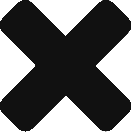Table of Contents
Introduction
Below you will find a comprehensive guide to investigating and responding to CSR and TX_Inquiry emails. With this guide, you should have little difficulty understanding how to investigate the main types of inquiries that you will come across with either end users or merchants.
Before you read on, it would be best to make sure that you have familiarized yourself with the following pages:
There will be links to specific sections wherever relevant, but a brief understanding of these will help provide a foundational understanding. But before we get started, here is a simplified breakdown of the steps that are necessary in handling CSR and TX_Inquiry emails.
A brief overview of how your investigation should look
- Checking the CSR email
- Upon opening the ticket, check for any other possible tickets that may be open at that time with the end user by looking at the CSR email
- Merge any necessary/relevant tickets
- Identify the end user’s needs
- Review the most recent emails from the end user to see if you can understand the issue and offer a resolution
- Read the messages in the thread (if there are any) to ensure that you have pulled all the information that has been provided and can be used to investigate
- You will look more professional in your response by understanding what has already been said by the end user, as well as your coworkers
- Often enough, you should not need to read too many emails, and the most recent 3 or 4 will suffice. The important thing is that you have read enough of the previous correspondence to ensure that you have the correct understanding of the situation, and will offer the necessary resolution
- Determine what further information will be needed to resolve the inquiry if it cannot be resolved at this stage
- Resolve & Close
- Make sure that the ticket name and ticket owner are correct then close the ticket
Most common types of inquiries and how to solve them
Fortunately, CSR and TX_Inquiry emails for the CSR team can be easily lumped into 3 main categories;
Need a password
You will find that requests for password(s) is the dominant type of inquiry. Fortunately, they are easy to solve, and we can handle numerous inquiries of this type in a short period of time, in comparison to other types of investigations. In order to find them, you need only to go to the Withdrawals tab in the Interac Express Portal.
How to find them
Passwords are only available for E-Transfer withdrawals.
They will appear as the "answer" in the bottom field, Details.
Missing deposits
First and foremost, the type of payment must be determined. We accept three methods of payment, and each have some unique means to track down and verify whether payment was received on our end. They are:
E-transfer (ETI)
Investigating missing E-transfer payments can be one of the most straight-forward investigations. The best information that we can be provided to search for them is the Interac Reference Number. This 8-digit number that begins with CA has 6 characters that are either upper/lower case letters, or numbers, is unique to each and every e-transfer.
If the Interac Reference Number has been provided, then you can investigate using the steps below. Please note that you will not need to follow through on all of the steps, if you are able to locate the deposit. The steps below are in order of when they should be utilized, and you will not typically need to follow all of them. For example, if you find the deposit in step #1, then you will not need to proceed to #2, and if the deposit is found in step #2, then you will not need to proceed to step #3, etc.
- Start by using the Search function of the Interac Express Portal to check for the status of the deposit. You will be able to see if it was successful, filed as an orphan, or rejected.
- If it does not appear in the search, then you will need to search for it with Vaultastic, or the Orderdeposit/Orderdeposit2 inboxes.
- Next, search through your own email inbox to see if any messages regarding the deposit have been sent.
- If you have received any messages from other team members regarding the deposit, such as saying that it was filed or what was done regarding it, then you can follow that information to confirm the location or status of the deposit.
- The next option available is to open the relevant master transactions list(s), and search for the Interac Reference Number there.
- If you are otherwise unable to verify that the deposit was received with the preceeding steps, then use the missing e-transfer page of the return sheet to properly log the missing deposit. This may be the case if the master transaction lists have not been updated, such as over night or on a weekend.
- If you reach step #4 and have not been able to locate the deposit, then you can advise the end user that you could not locate the deposit in our records, but that it has been escalated with our bank to confirm that we have received the funds. You may also wish to advise that it can take up to 2 business days for our bank to provide us with an update.
What if the Interac Reference Number that was provided is incomplete?
For reasons unknown to us, we know of at least one bank in Canada that refuses to provide the entire Interac Reference Number - TD Bank. However, this policy only affects the end user's access to the Interac Reference Number from internal records, and not the notifications that the end user would receive from Interac confirming the successful deposit. Without that email, the end user is not likely to have any more information than CA***Zj1 provided, if the complete number is CAUunZj1.
The first step to investigate these is to review the Proof of Deposit that was provided, such as an attached image. Always be sure to look for
- Confirmation that the deposit was received
- This is typically the status, and should say "received." Anything saying "sent," or "pending" has not been confirmed to be received on our end, and the end user will need to follow up with their bank
- The recipient
- While it is not common, it can happen that a merchant either advises an end user to contact Gigadat, or reaches out to Gigadat of their own accord, and provides a Proof of Deposit for funds that were sent to other companies, such as PayDirect, or Apaylo. If such is the case, feel free to advise as such and close down the ticket
- The message of the e-transfer
- This information is searchable in our records in Vaultastic, and can help us locate a deposit.
Regardless of whether the information by the message appears to be a legitimate tracking ID, if the end user has typed anything in that field, then we can use it to search Vaultastic and the Orderdeposit/Orderdeposit2 inboxes.
Should this information not be available, then the next step in your investigation would be to search for the end user's recent deposits in the Interac Express Portal. Unless they have provided specific transaction information, you can check for transactions by searching up to 30 days for transactions by using the name and/or email address that the end user has used to reach out.
If you are able to locate any successful ETI transactions, then you can reverse-engineer a search for the deposits with the name and email address that appeared on the transfers. From this point, you will also be able to use the Search function of the Interac Express Portal to locate all deposits from the end user, and can search this list using the partial Interac Reference Number that the end user provided.
Should there be no notification up to this point, then you can follow the previous steps and use the name from the e-transfers that were found from successful deposits to look through the relevant Master Transaction Lists. Armed with the partial Interac Reference Number, you should be able to isolate the deposit relatively easily
What if there is no Interac Reference Number provided?
There are some pieces of information that may be useful in narrowing down and isolating a specific payment, if the end user is not able to provide the Interac Reference Number. As with the above section, you can reverse-engineer their payments by locating any of the end user's successful transactions. The important difference being that you may wish to open up the transactions search to find the end user's deposits from a larger timeframe. Once you are able to locate the end user's successful payments, and can find their e-transfers, then you can start there to determine if there are any outstanding deposits.
If all of their deposits appear to be applied, then you can use the name from the e-transfers and use that to cross reference the deposits in our records with the ones that are on the Master Transaction List, for the dates in question.
If you are able to locate a deposit in the Master Transaction List that is not in our records, confirmed with the Interac Reference Number, then you will need to exhaust every means at our disposal to ensure that that particular deposit has not been applied or returned.
To check that the funds were applied,
- Double check with the deposit search function
- Search the Vaultastic and/or the Orderdeposit/Orderdeposit2 inboxes, depending on the date of the transaction
- Search through your Gigadat inbox for any messages containing the Interac Reference Number that was found
- Search the return sheets for the Interac Reference Number that was found
- Please note that if the deposit was from before the current return sheets, then you will need to check all return sheets since the date that the transaction was received. This includes all of the return sheets in between to ensure that you have checked every possible place where the deposit may have been filed for return
If this search does not show that anything has been returned, then from your email inbox, you will compose a message to e_trans_mismatch@gigadatsolutions.com that contains:
- The Interac Reference Number
- Why it is being filed (this will likely be "expired" or "orphan")
You may then file this on the return sheet.
What if I can find the deposit, but it was already filed for return?
If the Interac Reference Number has been provided, then you may advise that this is the case. More information regarding our security policies and what information can be shared with end users/merchants will be found in the Rules and Guidelines section.
Checklist for returning for ETI deposits
Before confirming that funds will be returned, you must check the following places before advising that funds will be returned, or filing a return, in order to ensure that we provide the correct resolution to the end user:
- Portal Deposit search
- This will tell you if a specific deposit was applied/where, or if it was filed for return
- Vaultastic
- Orderdeposit/Orderdeposit2 if the transfer is from before 10 February, 2021
- Your email
- Since emails sent to e_tran_mismatch@gigadatsolutions.com are sent to your own Gigadat email, any correspondence from the last 90 days will be available in your inbox
- Return sheet(s)
- This includes all return sheets that have been used since the date that the transfer was received
- Withdrawals portal
If you have verified that the funds were not applied AND have not yet been successfully returned, then you may file it for a return.
Interac Online (IDP)
Online debit deposits have a much simpler process, and require far fewer different avenues to search on our end. The most important thing to know about IDP transactions are the statuses, and what they mean.
- ABORTED
- The transaction failed, however funds were received on our end
- FAILED
- The transaction failed, but we did not receive any funds
- SUCCESSFUL
- Funds were received and applied to the transaction
Be sure to note that both ABORTED and FAILED statuses for IDP transactions mean that the transaction was not successful, however one means that funds were received on our end, while the other means that we did not receive any funds. This means that when an IDP transaction shows a FAILED status, funds were not received, and the end user will need to follow up with their bank.
If the status says ABORTED, then you will need to send the Agg ID/Transaction number to the shift lead, and they will escalate the information so that we can verify if the charge was reversed to the end user's bank account.
The downside to IDP transactions, is that at this time, not all merchants provide the end user's name and email address in the transaction information. If these cannot be found, you may have to ask that they follow up with the merchant so that they can investigate internally and contact us with the relevant transaction numbers.
Should the end user provide a 4-digit code as part of their proof, you may be able to find their transaction without their name. This is by performing a search with " CA Reference Number" as the criteria in the Transactions page. Simply select the criteria, adjust your start and end date to the proper window of time, and search for the 4 digits. This information will be in the transaction's information, in the Interac box, and is referred to as the "IssConfCode."
Request for Money (RFM)
An RFM transaction can only receive funds that are sent by the end user by successfully accepting our request for funds. Simply put, an RFM transfer is a reverse e-transfer in the sense that they are sent the request and complete it without having to set up a new transfer or filling out the amount or tracking ID. In theory, they are a superior method since there will be much less likelihood of a deposit needing to be returned due to mismatched amounts, or not being able to locate the transaction. They also do not require manual review to be applied.
Unfortunately, it is not always the case that they are automatically applied. Issues with our bank or Interac can cause delays in sending us the notification of the funds, which may cause the transaction itself to expire before the funds can be applied. However, even without a proof of deposit, though being provided with this is preferable, we can still investigate whether funds were received for a transaction or not.
To verify a payment when you have only the transaction ID, you will need to check in the Interac box in the transaction information. In the Interac information will be the "InteracReferenceNumber". Beside this is the 12-digit Interac Reference Number that is assigned to each and every Request for Money. Using that number, you can go to the relevant Master Transaction List, and search for that number.
Under "TransferStatus" is the most recent update on the transfer, and will say if the transfer was declined or canceled, if the transfer was successful, or if it has not been updated and we are waiting for that information from the bank. Because the status of every RFM transfer that was initiated is available in this sheet, if you can find the transaction then you can verify the transfer status.
If you are able to confirm that the deposit is successful, then the status of the transaction will determine whether funds can be returned, or if we must advise the end user that the funds were successfully applied on our end.
Unsent withdrawals
If an end user reaches out and claims that they have not received a withdrawal, then the only assistance that we can provide is to verify that the merchant submitted the request to us. Oftentimes, end users are advised that it was submitted and sent by a merchant's customer support team, however this is not always the case, and we will need to verify what is in our records.
First and foremost, you can search in the withdrawals tab using the email address that the end user has reached out to us with.
Found the withdrawal with the email address
The first detail to look for is the status. If it is pending, then it has not been sent and you can advise the end user that it will be processed by the end of the next business day.
When the status says processing, this means that it has been sent to our bank, and you will need to check the date under updated. If this update was only within the last 24 hours, then the transfer will arrive within 1-3 days. You can advise the end user of this.
If an end user has an ETO that was updated to processing 3 or more days ago, then advise to check their main inbox, junk/spam and trash folders for e-transfers from Gigadat/Bitfy, depending on the merchant.
If the end user still cannot locate the transfer, then they can either wait up to 10 days for the Interac reminder, or we can submit a request to have the transfer canceled so that the funds can be credited back to their account with the merchant so that a new withdrawal can be initiated.
Could not find the withdrawal with the email address
If that does not turn up any results, you may wish to search using their name. If this also fails to turn up any results, then you can advise the end user that we have not had any requests submitted with their information, and that they will need to follow up with the merchant for further assistance.
If the name turns up results and the email address does not match, then you may advise the end user that we do not show any requests that were filed to be sent to their email address, and that they will need to follow up with the merchant for further assistance.
If you are unsure of how to respond or what you can provide for the end user, then you are always encouraged to clarify with the shift lead.
Most common issues
While investigating missing deposits or attempting to locate deposits in general, there are some issues that may arise and hinder your ability to resolve an inquiry. This section is dedicated to those issues and how to solve them. ;
- Funds were applied to wrong transaction
- End user has the wrong email address on their e-transfer
- Withdrawals
- No notification for autodeposit
- Merchant's customer support will not investigate
- Ghost/Duplicate transactions
- End user's email address is registered for autodeposit - with a bank account that no longer exists!
Funds were applied to wrong transaction
Since this can apply to two different situations, we will discuss each on their own, to cover the different potential outcomes;
Right user, wrong transaction/merchant
Advise what site the funds were applied to, this should be quick to verify by checking the campaign provided in the transaction data. However, some merchants will have multiple sites under a campaign, and this will mean that the site is typically provided in the box underneath, data.
Unfortunately, you may find that there is the odd merchant that does not provide that in the data box, either. In these cases, please do not worry about that small piece of information.
You can then copy the transaction data and provide it to the end user. Additionally, please also advise that they can provide that to the merchant, including that they may wish to have the merchant's customer support to escalate the matter to their payments department because they are able to reach out and contact us directly if there are any discrepancies on their end.
Wrong user altogether
Must file return of the deposit to correct end user.
- Must note that this is why it is so important that when applying transactions, verifying the name on the transaction is performed several times before applying funds
End user has the wrong email address on their e-transfer
Security requirements for transfers
Withdrawals
No notification for autodeposit
Merchant's customer support will not investigate
Ghost/Duplicate transactions
End user's email address is registered for autodeposit - with a bank account that no longer exists!
Their current bank supports autodeposit
Their current bank does not support autodeposit
Blocks/Fraud
End user requests to be blocked
End user claims that they cannot successfully initiate transactions, and the status on their transactions is ABORTED1
End user claims fraudulent activity
Rules and Guidelines
- What information can be provided to merchant/end user, and what security must be observed before information can be given
- What information do we require for security purposes before we can give any other information
Critical information that we need to know!!
- Return vs. Refund
- A return is when we are sending funds back because they were not successfully applied by the transaction
- A refund is explicitly requested by a merchant on behalf of an end user, for a transaction that shows as successful
- ETI and RFM transactions that are refunded are still filed on the Return sheet, however the "reason" that we file is "Merchant Requested." These must be submitted to the shift lead prior to filling
- IDP transactions that are refunded are done so through the portal, and only require that the shift lead be notified of the request
- If the end user has reached out regarding missing funds, unless it is explicitly stated that they sent an e-transfer, we must clarify the method of payment before asking for specific proofs
- If we are provided with a screenshot of account activity and the payment that they are requesting that we look like says “Interac purchase” or “Online Banking Interac Purchase,” then that is an Interac Online payment, and is an IDP, so no CA number will be available
- Returns sheet
- Must check the returns sheet(s) to determine whether or not funds for a specific deposit has already been sent
- There are return sheets holding our records prior to January 2021, and for any deposits older than that date, you must check the relevant return sheets to confirm if a deposit was already returned
- For example, a deposit from June 2020 would require checking not only the current return sheet, but also the archive from July 2020 to December 2020, and the archive from January 2020 to June 2020, to confirm that the return was not already sent
- You may find it easier to use the expanded search options within Google sheets to search the entire document, instead of only the current page
- Before pressing send, review your email!
- Check for spelling/grammar and that it makes sense, and is not redundant
- Read the thread in the ticket, and check the CSR email to ensure that you understand the situation and do not cause confusion to or upset the end user by not paying attention. It reflects poorly on you and the rest of your team to routinely take the easy way out and do as little as possible
- Have you delivered on what you promised the end user/did you do what you said you would do?
- If filing a return, did you make sure that it was filed and documented properly?
- Did the team lead confirm that any cancelations were requested?
- Did you verify beyond a shadow of a doubt that your resolution lines up with the information that was provided and what the end user requested?
- Check for spelling/grammar and that it makes sense, and is not redundant
- Did the end user send multiple emails?
- Kindly (and professionally) request that they only send one email and wait for a response, because our tickets are sorted based on the time of the most recent email, and their ticket will be dropped to reflect this
- If they started new tickets, then ask that they only respond directly to the thread so that all of the information is centralized and this way we will be able to offer the best solution as efficiently as possible
- Abusive language/refuse to follow instructions
- Unfortunately, we will inevitably have to deal with individuals who are excessively upset and lash out or use aggressive and profane language, directing it directly at you, a co-worker, or the company in general
- At this time, because they are not “our” customers, since “our” customers are the merchants, we cannot prohibit their use of our services
- If you feel that you cannot deal with someone due to their behaviour, please have the shift lead look over and determine if there is anything that they can do to handle the situation
- If the message does not contain any information that can be used to assist them, of course you are encouraged to close the ticket. Do not engage or escalate hostilities
- Your mental health comes first, if they continue to respond and refuse to offer any information that can assist our efforts, then you are well within your rights as an employee to close the ticket and move forward
- If an end user has been advised three times that we cannot locate what they are looking for and continue to refuse to provide any information that we can use, assuming that the name and email address has been used alongside any other information that the end user may have provided, you no longer need to respond
- Since it only takes a moment for us to become incredibly busy, you are not obligated to continue responding when an end user refuses to follow our instructions, please feel free to close the ticket
- Unfortunately, we will inevitably have to deal with individuals who are excessively upset and lash out or use aggressive and profane language, directing it directly at you, a co-worker, or the company in general
Questions that you might encounter (and what you can say/do)
"Why can't you just return the funds?"
- When we show them as successfully applied
"It took me seconds to send the funds, why do you need 1-3 business days?"
"Why aren’t I getting the passwords via SMS?"
Hubspot
Special considerations
CSR
TX_Inquiry
Emails that are intended for others
Refunds
Other things to know
CSR Toolkit
Vaultastic and Orderdeposit/Orderdeposit2
Master Transaction Lists
- RFM
- Phone number
- Name
- Statuses and what they mean
- ETI
- Gigadat vs Bitfy
Return sheets
- Filing a return where the notification was not received, but we confirmed that the deposit was received on the master transaction list
- IRC was provided
- Deposit was filed for return
- Successfully returned
- Return still processing
- Return has failed
- Deposit was filed for return
- IRC was NOT provided (at all or was incomplete)
-
- To file this on the return sheet, on the current month, you will fill out the name, amount, Interac Reference Number and reason columns as you normally would, you may use the email address from the end user's e-transfers
-
- IRC was provided
- Notes column
- If you update any information or move the transfer from No Email, then you must put this information in the notes column, or the return will be placed back on the No Email sheet.
- If requesting that a failed return be resent,
- If on the return sheet already (or on a different month)
- If not already on the return sheet but the automated return has failed/been canceled
Final thoughts
Our main goal is to resolve inquiries as efficiently as possible. Due to the day-to-day variation of email volume, our top priority is to handle inquiries in as few emails as possible to ensure that your, or any following shift, is not being overwhelmed by what was left, and that end users are left with as positive of an experience as possible.
Over time, with proper practice and guidance, including asking for help when you need it, you should have no problems handling any CSR or TX_Inquiry ticket quickly without sacrificing attention to detail.